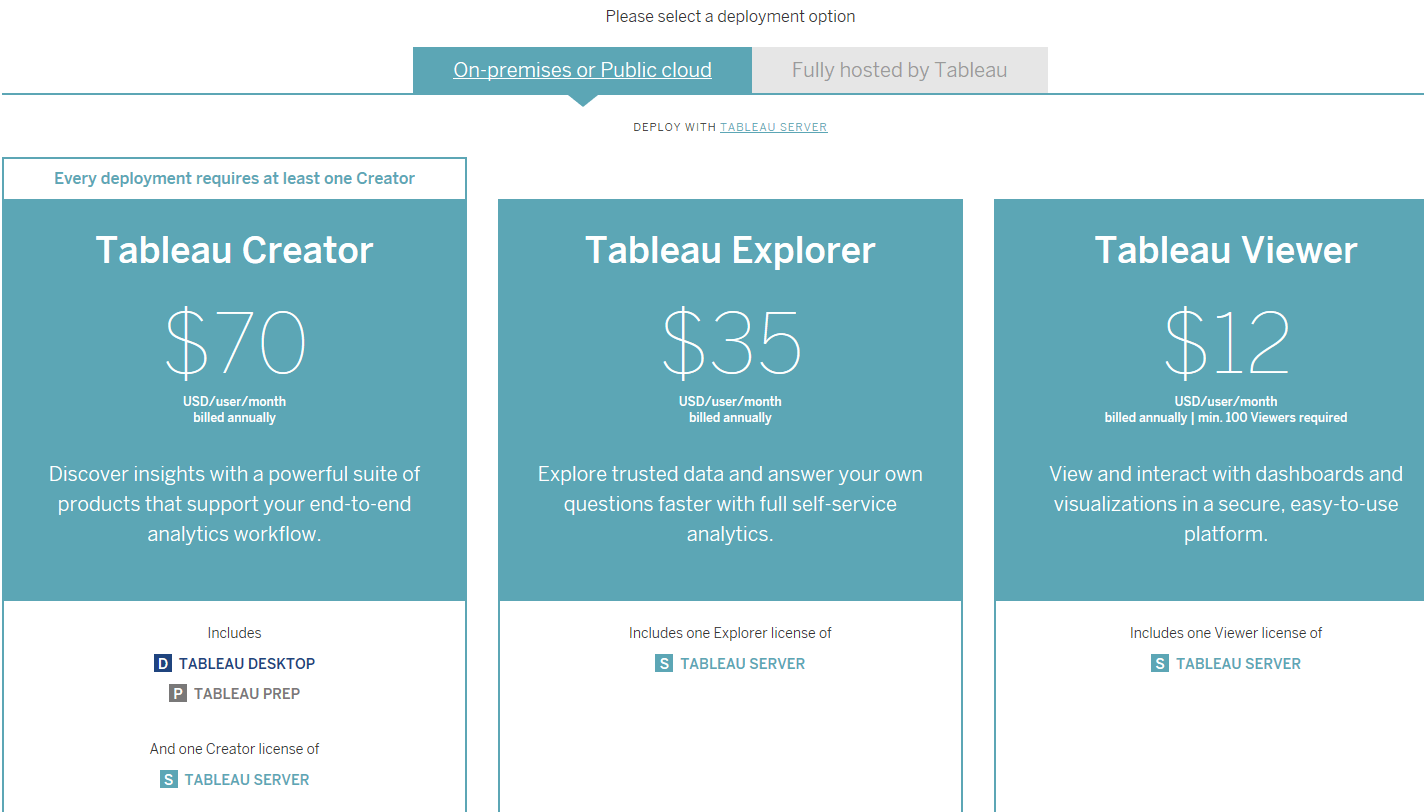NOTE: For up-to-date information on Tableau Server vs. Desktop, see an updated blog.
The 2018.1 release of Tableau in May 2018 introduced many notable changes, including a new licensing model and a convergence of functionality between Tableau Desktop and Tableau Server/Tableau Online. (Tableau Online is the hosted SaaS version of Tableau Server.)
In this blog we touch on the licensing model changes and examine the remaining functionality differences between Tableau Desktop and Tableau Server/Tableau Online.
Learn Tableau. Expert instructors. Advanced topics.
New licensing model
In previous incarnations of Tableau, the licensing choices were Tableau Desktop Personal, Tableau Desktop Professional, Tableau Server and Tableau Online. With this new release, the license names align more closely with what people are doing with the product: Tableau Creator, Tableau Explorer and Tableau Viewer. Tableau Desktop, Server, Online and Prep are included in different combinations within these new licenses, for example the Tableau Creator license includes both Tableau Desktop AND either Tableau Online or Tableau Server.
Below is an overview of the May 2018 licensing and pricing for Tableau. For a detailed description of what is offered with each license type see our blog clarifying what each license can and cannot do.
Differences with Desktop vs. Server/Online
The 2018 release removes many of the limitations that existed in the Tableau Server and Tableau Online web authoring environments. One of the biggest changes is the ability to create new data sources in Tableau Online and Tableau Server, a capability previously only possible in Tableau Desktop. Being able to do this right from a browser provides a true end-to-end web authoring experience.
Tableau Server and Online now allow users to connect to new data sources
Although most of the dashboard authoring and publishing functionality in Tableau Desktop is now available in Tableau Server/Online, there remain a few key differences:
- Tableau Desktop is a client-based tool with software you need to install.
- Tableau Server and Tableau Online are browser-based tools (no software installed).
- Tableau Server has most of the functionality required to create data sources, dashboards and workbooks, but is still missing the ability to create and modify dashboard actions.
- The Cluster and Forecast options in the Analytics pane are not available in Tableau Server/Online. At this time, these options are only available in Tableau Desktop.
- With Tableau Server, you have a Username which is assigned a Site Role and a set of permissions. The functionality available to you depends on the Site Role and the permissions granted (usually by the Tableau Server Administrator).See below for a matrix depicting default Site Roles and what they can do:
- The mechanisms for saving and publishing are slightly different between Tableau Server/Online and Tableau Desktop, but the results are the same. With Tableau Desktop you can publish workbooks/dashboards/worksheets to Tableau Server/Online or you can save them as a packaged workbook (twbx). Packaged workbooks can be opened in Tableau Reader or Tableau Desktop. In Tableau Server you save your worksheets to projects and folders defined in Tableau Server or you can download and save them as a packaged workbook. (NOTE: Download and Save are permissions that are sometimes not granted to prevent unauthorized downloading of workbooks and data.)
- Even though you can now create a new data source now in Tableau Server and Tableau Online, the number of “connectors” is limited. In 2018.2 of Tableau Online, there are only 10 different connectors whereas in Tableau Desktop there are over 70. (Likely Tableau will be adding to the list of connectors with every release).
Tableau Server/Tableau Online allow for much more than the creation of worksheets and data sources. They let you organize content into projects and folders, set up daily, weekly or monthly subscriptions, and group users by project or department. The differences we have listed pertain to the dashboard authoring and publishing components of Tableau Desktop and Tableau Server.
Bottom line
This software release brings Tableau users the freedom to do end-to-end web authoring right from a browser. And the Creator license means you don’t have to choose between Tableau Desktop and Tableau Server because you get both. When it comes to selecting which Tableau tool to use, Desktop or Server, the choice becomes a matter of personal preference and what is available in your company’s Tableau environment.
If your company is not yet on Tableau Server or Tableau Online 2018.1, see our blog outlining the more significant differences between Tableau Desktop and Server 10.x authoring environments.
Learn Tableau. Expert instructors. Individual & corporate training.