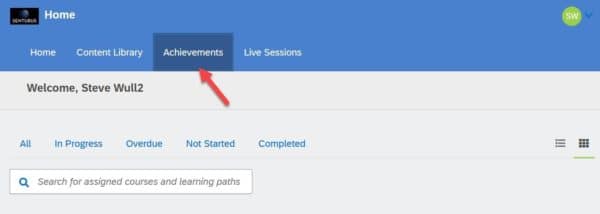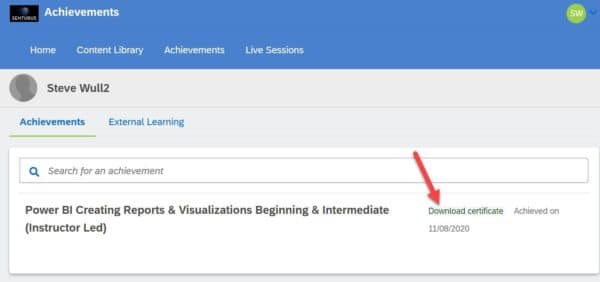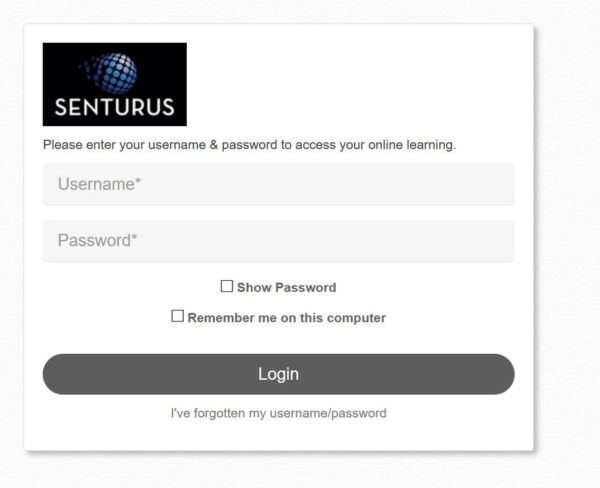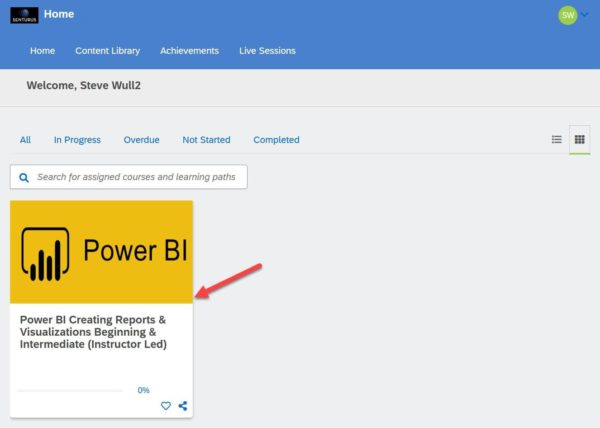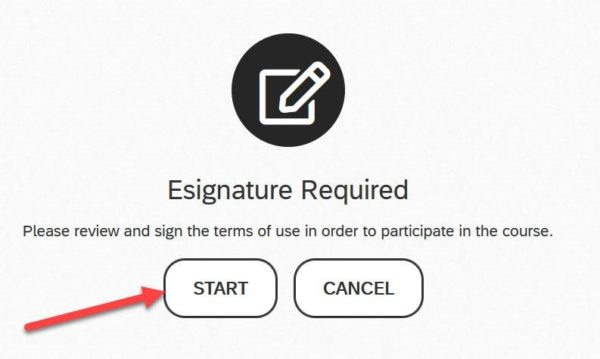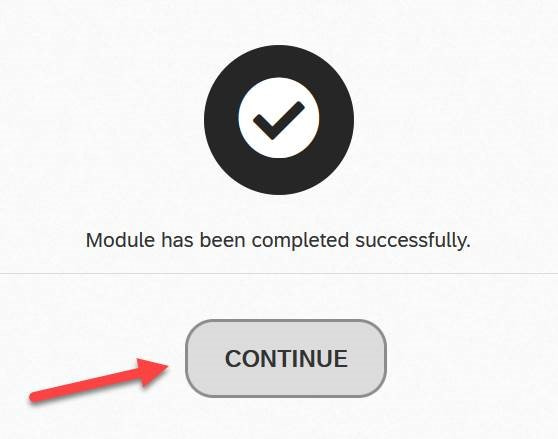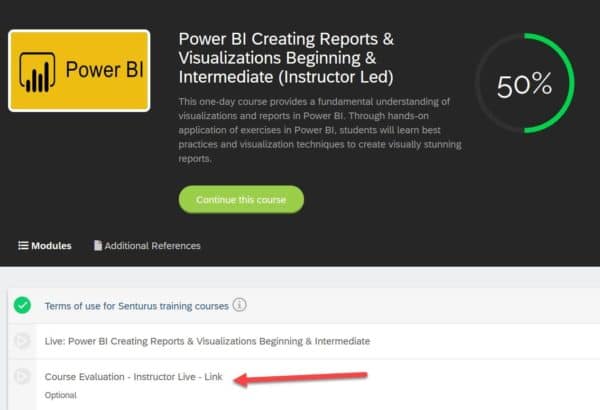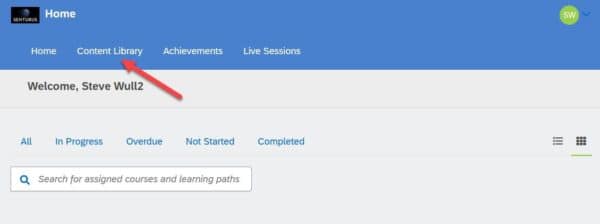Training Logistics & FAQ
General
You can get instruction in a way that is best suited to your individual or group learning needs. We offer a range of learning formats: private group training, instructor-led online, mentoring and self-paced training. For more information email or call us at 888-601-6010 ext. 1.
For our instructor-led online courses, we offer a variety of times to suit different U.S. time zones. The course description lists the time of the class. Private group training is scheduled at the client’s convenience. This includes off-hours such as evenings or weekends to accommodate global attendees and those who cannot take time away from the office.
If you have five or more students who need training on the same topic, private group training can be more cost effective than public training, regardless of the software tool, student role or experience level. Private group training can be delivered onsite, online or both, depending on your situation. If desired, we can also work with your company’s data to make examples more relevant. For more information about private training, email or call us at 888-601-6010 ext. 1.
Some of our classes have prerequisites. They are noted in the respective class description.
All our instructors are hands-on BI consultants. When they are not teaching, they are in the field helping our clients. Each comes from the industry and approaches coursework with an understanding of the tangible end-goals a business must address. All Senturus instructors have more than 10 years of experience. We have delivered more than 700 training sessions to some of the largest international corporations as well as some of the most ambitious young companies here in our Silicon Valley backyard. Let us know what you need; we will put together a curriculum and assign a trainer with the software expertise and industry knowledge most relevant for you and your team.
Yes, we have multiple training options to accommodate any location. Our self-paced classes are available 24/7. While most of our live, public training classes are scheduled for U.S. time zones and oversees participants are welcome. In addition, we can arrange private group training to suit your time zone. Contact us online or by email at [email protected] for more information.
For instructor-led online and self-paced classes, you can pay online with a major credit card.
If you have more than 20 people enrolling in self-paced classes, email us at [email protected] for purchase order payment options.
You can request a purchase order or invoice for individual instructor-led online classes for an additional $50 fee. Email us at [email protected] with the name, date and quantity of the classes requested.
Immediately after you submit your registeration on our website, Senturus will email a receipt to the payor. The registered student will receive an email from Litmos with the course logistics. Check your email spam folder if you have not received the email.
Yes. Senturus is a full-service BI consulting and training provider. We have expertise across the BI stack. We meet you where you are with your analytics needs. There are many ways we can work with you.
Self-paced classes
We provide a full refund for cancellations within 24 hours of registration. Cancellation notices submitted within 14 business days of registration will incur a $15 cancellation fee. No refund for cancellations after 15 days of registration. Shared subscriptions will be immediately deactivated and no refund issued.
Instructor-led online classes
We provide a full refund for classes cancelled at least 10 business days prior to the scheduled class start date. Cancellation notices submitted at least three business days prior to the scheduled class start date will receive a 50% refund. No refunds will be given for cancellations received less than three business days prior to the scheduled class start date.
Contact us at [email protected] if you are taking this course for CPE credit. Otherwise, follow these steps:
- Log in to the Senturus training platform at https://senturus.litmos.com. See How to access my course on the Senturus training platform.
- Click Achievements.
- Click Download certificate.
Instructor-led online
Choose your class, register and pay on our website. If a class is listed, but not offered in the coming weeks, contact us online or email us at [email protected] to find out the next time it will be offered.
Classes range from half-day to three days, depending on the class. Our experience has shown that extended training is not necessarily better than focused training. You may note some of our classes are shorter than training classes offered by other providers. That’s because we have extracted the fluff: we quickly get to the heart of what you need to know and leave time for you to ask questions.
Instructor-led online courses use Zoom. You will need to log into your Zoom account.
Cognos
- Cognos classes require access to a Cognos environment and practice datasets. Read more.
Power BI
- All Power BI classes require a local copy of Power BI Desktop. Download it for free.
- The Power BI and Python class requires a local copy of Power BI Python, which is installed during class and may require administrator access.
- The Power BI and R class requires a local copy of Power BI R, which is installed during class and may require administrator access.
Tableau
- All Tableau classes require a local copy of Tableau Desktop. Download it for free.
- The Tableau Prep class requires a local copy of Tableau Prep. Download it for free.
- The Tableau and R class requires a local copy of Power BI R, which is installed during class and may require administrator access.
For our instructor-led online courses, we offer a variety of times to suit different U.S. time zones. The course description lists the time of the class. Private group training is scheduled at the client’s convenience. This includes off-hours such as evenings or weekends to accommodate global attendees and those who cannot take time away from the office.
We limit attendance to 12 students, so classes fill up quickly. To guarantee your seat in a class and, we encourage registration at least one week prior to the scheduled date.
Follow these steps:
- Access the Senturus training platform at https://senturus.litmos.com.
- Type your Username and Password. Login credentials are sent in a separate email from Senturus, Inc.< [email protected]>.
- Click Login.
- From the dashboard, click the tile for your course.
Follow these steps:
- Log in to the Senturus training platform at https://senturus.litmos.com. See How to access my course on the Senturus training platform.
- Click Start this course or Terms of use for Senturus training courses.
- Click Start.
- Type your name, check the box confirming your signature, then click Save.
- Click Continue.
Follow these steps:
- Login to the Senturus training platform and access your course at https://senturus.litmos.com. See How to access my course on the Senturus training platform.
- Click Additional References.
- Click Download for each of the files
Follow these steps:
- Log in to the Senturus training platform at https://senturus.litmos.com. See How to access my course on the Senturus training platform.
- Click Course Evaluation – Instructor Live – Link.
- Click the course title, then complete the survey.
- When done with the survey, scroll to the top and click Exit.
Self-paced
Cognos
- Cognos classes require access to a Cognos environment and practice datasets. Read more.
Power BI
- All Power BI classes require a local copy of Power BI Desktop. Download it for free.
- The Power BI and Python class requires a local copy of Power BI Python, which is installed during class and may require administrator access.
- The Power BI and R class requires a local copy of Power BI R, which is installed during class and may require administrator access.
Tableau
- All Tableau classes require a local copy of Tableau Desktop. Download it for free.
- The Tableau Prep class requires a local copy of Tableau Prep. Download it for free.
- The Tableau and R class requires a local copy of Power BI R, which is installed during class and may require administrator access.
The person registered for the class will receive an email from [email protected] with directions on how to access the training platform. The email will be sent within 30 minutes of payment, if you haven’t received the email, check your junk mail folder. Read more details in the self-paced learning user guide.
The training interface we use is called Litmos. Read detailed instructions for navigating Litmos in the self-paced learning user guide.
If the class does not show correctly on your screen, you’ll need to adjust the resolution of your monitor. On Windows, click Control Panel, select Appearance and Personalization, then click Screen Resolution. Click the list next to Resolution and move the slider to the resolution you need, then click Apply.
Follow these steps:
- Log in to the Senturus training platform at https://senturus.litmos.com. See How to access my course on the Senturus training platform.
- Click Start this course or Terms of use for Senturus training courses.
- Click Start.
- Type your name, check the box confirming your signature, then click Save.
- Click Continue.
Immediately after your submit your registeration on our website, Senturus will email a receipt to the payor. The registered student will receive an email from Litmos with the course logistics. Check your email spam folder if you have not received the email.
The subscription to your self-paced training starts when payment is received. You will receive a payment confirmation email and instructions for accessing the class within minutes of your purchase.
Follow these steps:
- Log in to the Senturus training platform at https://senturus.litmos.com. See How to access my course on the Senturus training platform.
- Click on Content Library.
- This screen shows all the presentations you can download. Select Collection for your course to see a list of presentations for that course. Each presentation appears as an asset and can be downloaded. Click on the course title to launch the course. Select the Learning Paths checkbox to see if if you purchased a course bundle.