The Cut, Copy, Paste functionality has changed in Cognos Analytics such that you have to use a wizard to browse to where you want to copy to. You can no longer select/checkbox the reports and use the cut, copy, paste icons to move content.
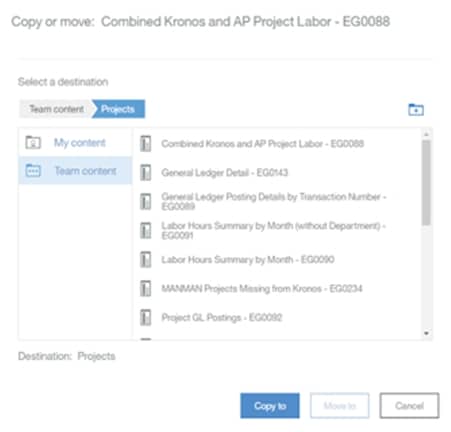
Series 7-John Doe-My Folders
to
AD-John Doe-My Folders
Using the technique in the link below, you can run Cognos Analytics using the old Cognos 10 UI. This allowed us to copy the user content to the “My Folder” area as it was done in the past.
http://www.bluenettech.com/blog/enabling-cognos-10-portal-in-cognos-analytics-11/
This practice is obviously unsupported and probably shouldn’t be put in place for long term use, but it might be helpful if you need to use something that was possible in C10.
Good luck!

